The 3G iPhone was released a few weeks ago, so it’s time to write a page or application for the iPhone and try to ride the hype wave for all it is worth. So I started working on an iPhone specific page for enlatele.com.mx – after all why shouldn’t Mexicans be able to find their TV-schedule on their iPhone? You can see the finished result on iphone.enlatele.com.mx. Since all I want to do is show web based content in the iPhone there is no need to start using the iPhone API and build an actual application, so instead I built a web page aimed specifically at the iPhone, and it was suprisingly easy!
Some general lessons I learned before we jump into the actual code:
- iPhone pages are all about lists, the more lists the better apparently. On the smaller screen you can not really do much more than lists, and if you want to do more then just let the iPhone user browse your normal web page.
- Write a seperate page for the iPhone, do not detect if a site visitor is using the iPhone and automatically server up the iPhone page. One of the cool things about the iPhone is that it is possible to interact with normal web pages quite well on a small screen, dont take this away from the iPhone user. Instead create a subdomain specifically for this, for example iphone.enlatele.com.mx, or m.enlatele.com.mx.
- The iPhone connection is not always the best, so do not serve lots of images etc if there is not a real need for it. This might not be true with the new 3G iPhone in the middle of New York or Stockholm, but writing an iPhone page for Mexico I’d rather be safe than sorry and keep the number of images to a minimum.
I used just HTML, CSS and JavaScript, packaged up very nicely in the IUI framework. Basically all you do is download a CSS file and a JavaScript file, import them into your HTML page and write lists with certain CSS classes and IUI takes care of all the rest. IUI even has minimized versions of the CSS and JavaScript file you can use to make the page even smaller (and thus a quicker download to the iPhone). This is what I have in the header of my page:
<meta name="viewport" content="width=320; initial-scale=1.0; maximum-scale=1.0; user-scalable=0;"/>
<style type="text/css" media="screen">@import "iui/iuix.css";</style>
<style type="text/css" media="screen">@import "styles.css";</style>
The meta tag “viewport” is needed to let the Safari browser on the iPhone know how to deal with the content, without that tag you risk that the page acctually looks worse in the iPhone than in a regular browser.
In the body of my HTML document I specify the menus of my iPhone, ie lists lists and more lists. The code for the start menu is:
<ul id="home" title="Enlatele.com.mx" selected="true">
<li class="group">Canales</li>
<li><a href="channelgroup.html?=canales_abc">A-B-C</a></li>
<li><a href="channelgroup.html?=canales_def">D-E-F</a></li>
<li><a href="channelgroup.html?=canales_ghi">G-H-I</a></li>
<li><a href="channelgroup.html?=canales_jkl">J-K-L</a></li>
<li><a href="channelgroup.html?=canales_pqr">P-Q-R</a></li>
<li><a href="channelgroup.html?=canales_stu">S-T-U</a></li>
<li><a href="channelgroup.html?=canales_vwxyz">V-W-Y-X-Y-Z</a></li>
<li class="group">Proveedores</li>
<li><a href="#sky">Sky</a></li>
<li><a href="#cablevision">Cablevision</a></li>
<li><a href="#mastv">MASTV</a></li>
<li><a href="#tvabierta">TV Abierta</a></li>
</ul>
And this results in this page (as can be seen on iphone.enlatele.com.mx):
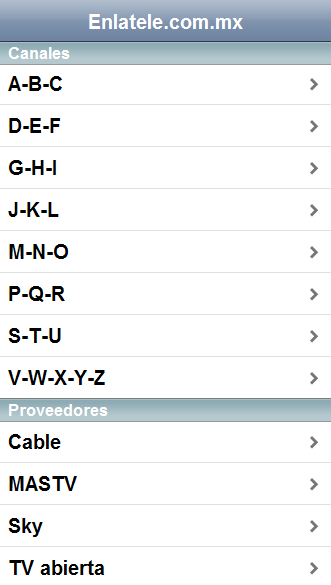
IUI styles it all nicely. The key parts of this list is:
- the id “home” on the ul tag. Ids like this are used throught IUI to identify submenus etc. For example the link to Sky is
<a href="#sky">Sky</a>this links to another ul list on the same page with the id “sky” –<ul id="sky" title="Sky">. This means that I can have most of my menu structure, submenus and all, on one page. So once this page is downloaded to the iPhone the phone do not need to access the internet just because you click on a link to a submenu. -
title="Enlatele.com.mx"is the header of the page -
selected="true"on the ul means that this is the first menu to load. -
<li class="group">Canales</li>creates a grouping in the menu, a nice way to make things look fancy without acctually doing any work - now to a really nice thing about IUI, it takes care of loading content dynamically into your current page seamlessly. For the enlatele iPhone page there are listings of TV channels that are not loaded to the iPhone unless the user clicks on a link in the menu to do this. So if a user wants a list of all channels that starts with A, B or C he would click on the following link in the menu –
<li><a href="channelgroup.html?=canales_def">D-E-F</a></li>. IUI would then insert the content of channelgroup.html into the page basically using AJAX (don’t worry about the ?=canales_def – that is just so that the enlatele backend knows what to load). The channelgroup.html page should _only_ contain a list of channels to show once this link is clicked, nothing else:
<ul id="canales_abc" title="Canales A-B-C">
<li><a href="channel.html?canal=a_e_mx_west">A&E MX West</a></li>
<li><a href="channel.html?canal=american_network">American Network</a></li>
<li><a href="channel.html?canal=animal_planet_latinam">Animal Planet LatinAm</a></li>
<li><a href="channel.html?canal=animax">Animax</a></li>
</ul>
So no HTML start tags or BODY tags or anything else, just the list you see above, that is the whole of channelgroup.html.
IUI also deals with other things you really want on an iPhone page, such as automatically inserting a back button (that only looks good in Safari since it is using Safari specific functions, so if it looks crappy when you test in Firefox do not worry), showing a nice loading graphic etc. There are also a lot of more fancy stuff that can be done with IUI, but just the basic can get you a long way. This is pretty cool stuff I think, and it makes is really quick to implement something that works great and looks great on the iPhone. Of course there is a big part missing here, and that is the backend acctually filling these pages with content (in the enlatele case dynamically creating the channel list based on what is in the enlatele database), but that is standard programming stuff so I wont cover it here.
If you are interested in doing more mobile content, especially design, check out Yahoo’s Design Stencil Kit for mobile. It contains all the building blocks you need to do mockups and designs for the iPhone and other mobile platforms.
Where do I download a compleate CSS and Javascript stylesheet
@Nathan I: I am not sure what CSS/JS you are looking for. The IUI stuff is available at http://code.google.com/p/iui/ and if you want to take a look at the iphone.enlatele.com.mx CSS/JS just go to that page and view the source.
Wondering how to create radio buttons. Any ideas?
For non-safari browsers, this will not work. I went to your site and the first page had the appearance like an iphone with all the lists visible. After clicking a link, the styles went away and saw a generic bullet point list.
I tried this out with a site of my own and I couldn’t get the first page to have the styles.
Would you recommend doing a browser check to redirect non-safari browsers to another site where we could hard code the look/feel of the site?
Thanks
@iPhoneDev good catch, I have missed that one. For enlatele.com.mx I dont think this is a major problem, since it is clear from the URL that this page is only for iPhones (and so far no IE on the iPhone).
I wouldnt do an automatic redirect based on the users browser personally. Instead I would check the users browser as soon as they get to an iPhone specific page and then popup a message telling them that this page is optimized for the iPhone and give them a link to a version that would work for their browser. With automatic redirects it is otherwise quite easy to create confusion.
How would you solve it yourself?
After reading your article and looking at the iUI samples I was on my way in no time. Thanks
a really good post by you hope to come back more really soon.
Maybe you should make changes to the page subject title Writing an iPhone page in minutes using IUI | Digitalistic – Mashup or die trying to something more specific for your subject you create. I loved the the writing even sononetheless.